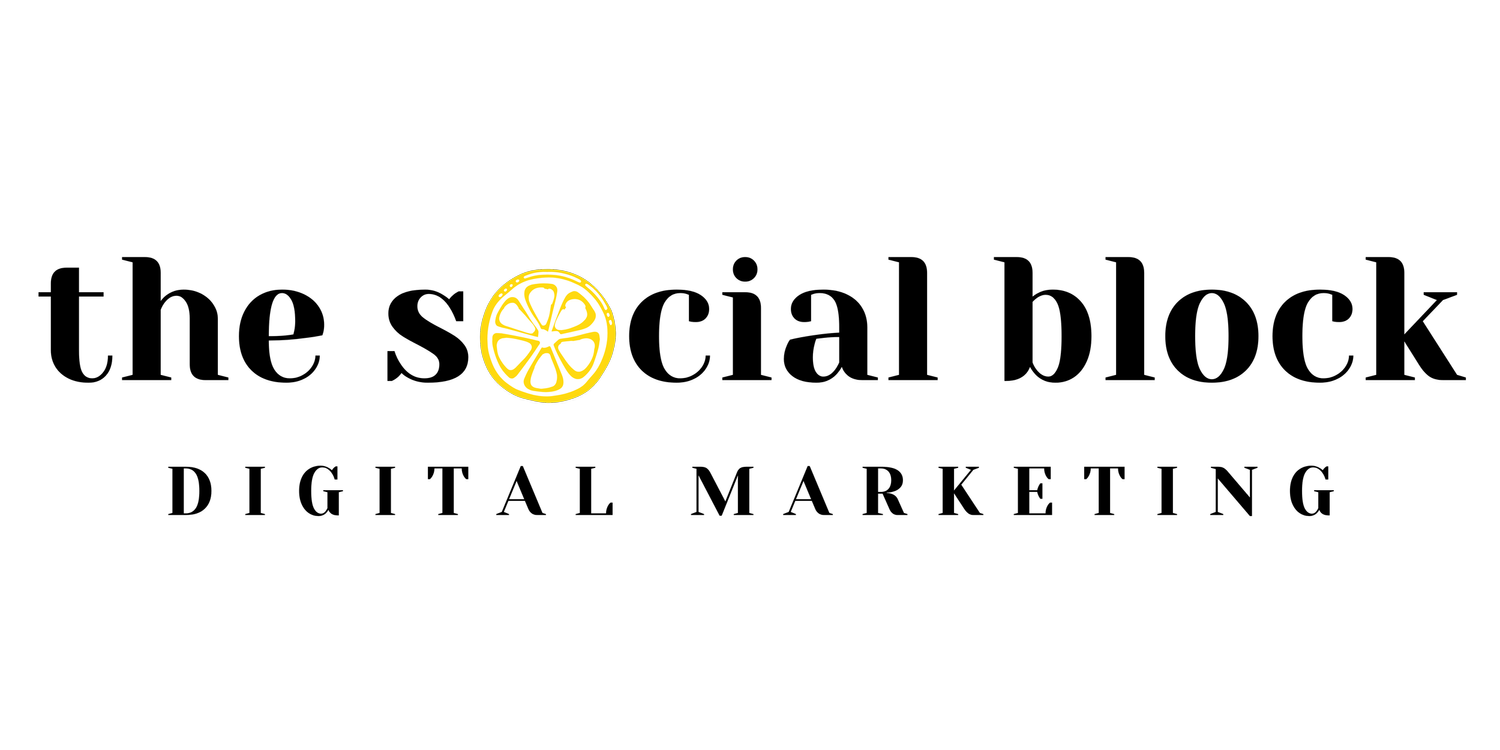Is Your Website Driving Away Potential Customers? Common UX Mistakes to Avoid
In today's digital era, your website serves as a crucial touchpoint for potential customers. However, even with great products or services, if your website fails to provide a positive user experience (UX), it can drive away potential customers. In this article, we will explore common UX mistakes that can hinder your website's effectiveness and provide insights on how to avoid them. By optimizing your website's UX, you can create a seamless and engaging experience that keeps visitors coming back and converts them into loyal customers.
Complex Navigation
One of the most significant UX mistakes is having a complex or confusing navigation structure. Visitors should be able to find the information they need easily and intuitively. Avoid overwhelming users with excessive menu options or nested submenus. Instead, aim for a clear and streamlined navigation menu that categorizes content logically. Implement a search function to allow users to find specific information quickly. By simplifying navigation, you enhance user satisfaction and reduce bounce rates.
Slow Load Times
In the fast-paced digital world, users have little patience for slow-loading websites. Slow load times can frustrate visitors and lead to high bounce rates. Optimize your website's performance by minimizing file sizes, leveraging caching techniques, and utilizing a content delivery network (CDN). Compress images, optimize code, and eliminate unnecessary plugins. Regularly monitor your website's load times and make improvements as needed. A fast-loading website enhances user experience, improves SEO rankings, and increases the likelihood of conversion.
Lack of Mobile Optimization
With the rise of mobile devices, it is crucial to ensure that your website is mobile-friendly and responsive. A significant UX mistake is neglecting mobile optimization. Mobile users should have a seamless browsing experience, with content and functionality adapting to different screen sizes. Implement responsive design principles, test your website across various devices, and prioritize mobile optimization in your design and development process. By catering to mobile users, you tap into a vast audience and avoid alienating potential customers.
Poor Content Organization
Effective content organization is vital for guiding users through your website and helping them find relevant information. Avoid cluttered pages, excessive text blocks, or inconsistent formatting. Break content into digestible sections with clear headings, subheadings, and bullet points. Utilize white space strategically to improve readability. Incorporate visuals, such as images or videos, to enhance engagement. Additionally, implement a logical content hierarchy, ensuring that important information stands out. By organizing content effectively, you make it easier for users to navigate your website and find what they're looking for.
Lack of Clear Call-to-Action (CTA)
A well-designed website should guide visitors towards desired actions. An absence or unclear call-to-action (CTA) can leave users unsure of what steps to take. Each page should have a clear and visually prominent CTA that prompts visitors to engage, whether it's making a purchase, subscribing to a newsletter, or contacting your business. Use action-oriented language and compelling visuals to draw attention to your CTAs. Make sure they stand out from the rest of the page elements. By providing clear CTAs, you guide users towards conversion and improve the overall user experience.
Inconsistent Branding and Design
Inconsistency in branding and design elements can confuse users and weaken your brand identity. Maintain a consistent visual style, color palette, typography, and imagery across your website. Ensure that your website aligns with your brand's personality and values. Consistency fosters trust and recognition, reinforcing your brand in the minds of users. Additionally, pay attention to user interface (UI) design principles, such as intuitive navigation, consistent button styles, and easy-to-read typography. A cohesive and visually appealing design enhances the overall user experience
Ignoring Accessibility
Accessibility is an essential aspect of UX that is often overlooked. Failing to accommodate users with disabilities can exclude a significant portion of potential customers. Ensure that your website adheres to accessibility guidelines, such as providing alt text for images, using descriptive link text, and offering keyboard navigation options. Design with color contrast in mind to assist users with visual impairments. By making your website accessible to all users, you demonstrate inclusivity and broaden your audience reach.
Optimizing the user experience of your website is paramount to attracting and retaining potential customers. By avoiding common UX mistakes, such as complex navigation, slow load times, lack of mobile optimization, poor content organization, unclear CTAs, inconsistent branding, and neglecting accessibility, you can create a website that engages users, builds trust, and drives conversions. Invest in a user-centered design approach, conduct regular usability testing, and gather feedback from visitors to continually enhance your website's UX. Remember, a positive user experience is a powerful tool in driving the success of your online presence.